Table of Contents
Using Admin Panel
Step 1: Login to your WordPress admin panel and navigate to Appearance → Themes.
Step 2: Click Add New button at the top of the page, then the Upload Theme button on the next page.
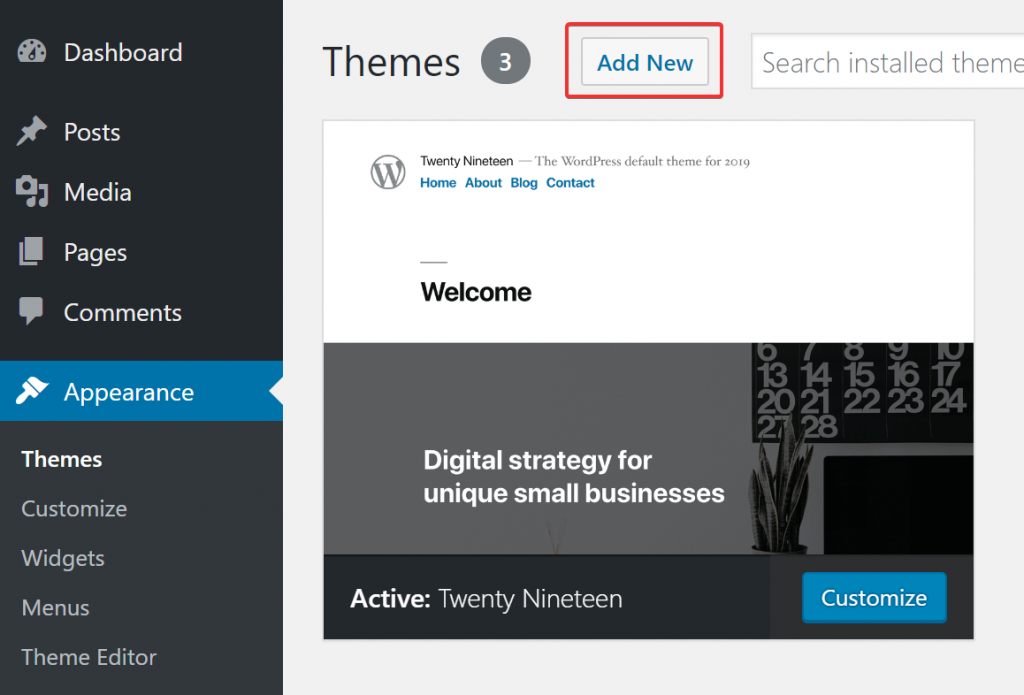
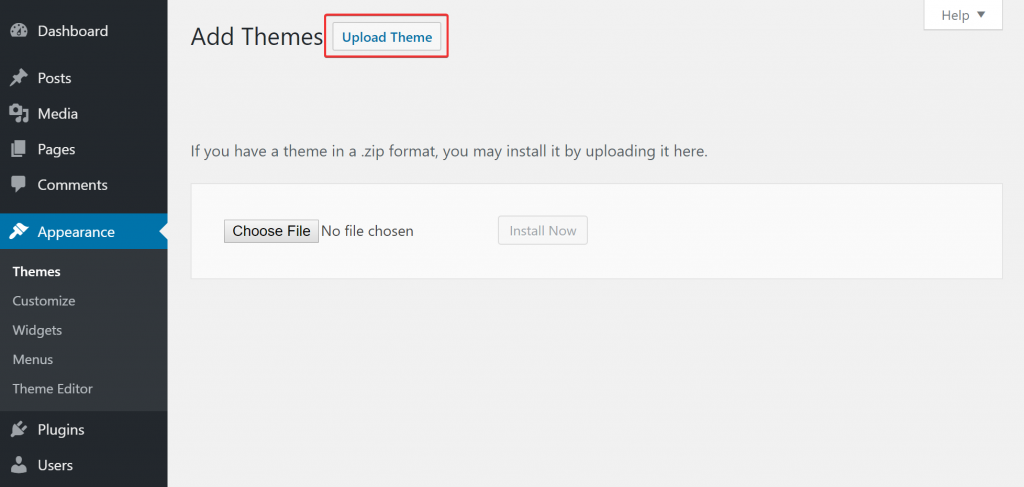
Step 3: Select your_theme.zip included in the files downloaded from Themeforest and click Install Now.
Final Step: Once the file is uploaded and installed, click Activate.
Using FTP
- Using an FTP client to access your host web server, open directory to copy the theme in wp-content/themes directory provided by WordPress.
- Extract theme from archive and upload to the host server in wp-content/themes/your_theme
