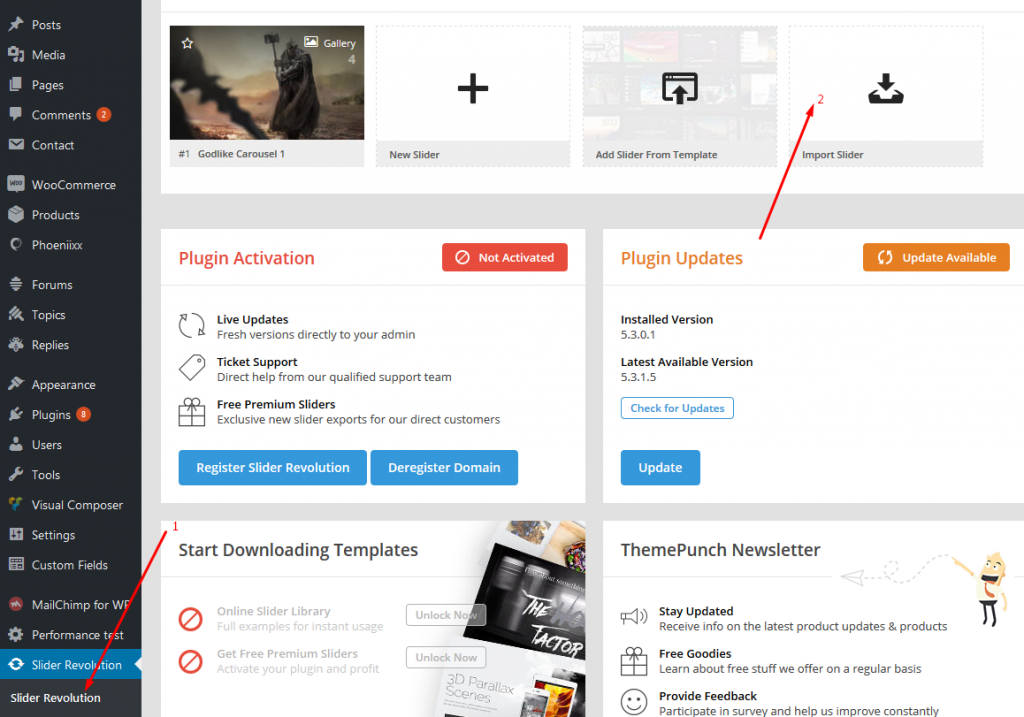Note: This article was created for Godlike theme, but it will also work for other our themes.
Demo files located in one of these folders (depending on the theme you installed):
- /wp-content/themes/your_theme/admin/demos/
- /wp-content/themes/your_theme/inc/demos/
In the case of failure of the automatic import, you can try to use the manual method. Just follow instructions below.
Table of Contents
Importing main XML file (images, posts, pages)
Go to the page Tools > Import and import content.xml file:

Importing Theme Options
Install Customizer Export/Import plugin:
Go to the page Appearance > Customize > Export/Import and import customizer.dat file:
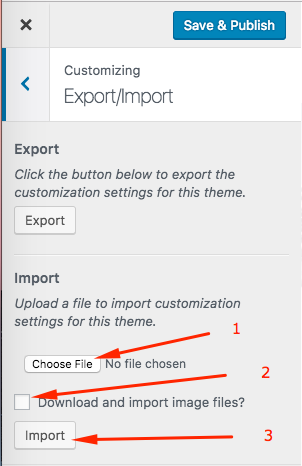
Importing Widgets
Install Widget Imported & Exporter plugin:
Go to the page Tools > Widget Importer & Exporter and import widgets.json file:

Importing Revolution Slider
Go to the page Slider Revolution and import zip file, if available: