Note: Importing demo content is optional.
Our themes comes with single-click importable demo content (pages, blog posts, forum, etc.) to help you get started if you have a fresh WordPress installation.
Before importing, make sure you have installed the Theme and recommended Plugins. Before performing the following steps, you must have installed the plugin nK Themes Helper and activated theme license.
- Navigate to Theme Name → Dashboard and activate the theme license
- Navigate to Theme Name → Demo Import.
- Read Important Notes.
- Select Demo and Click Import (import time depends on the speed of the Internet connection on your server and their resources).
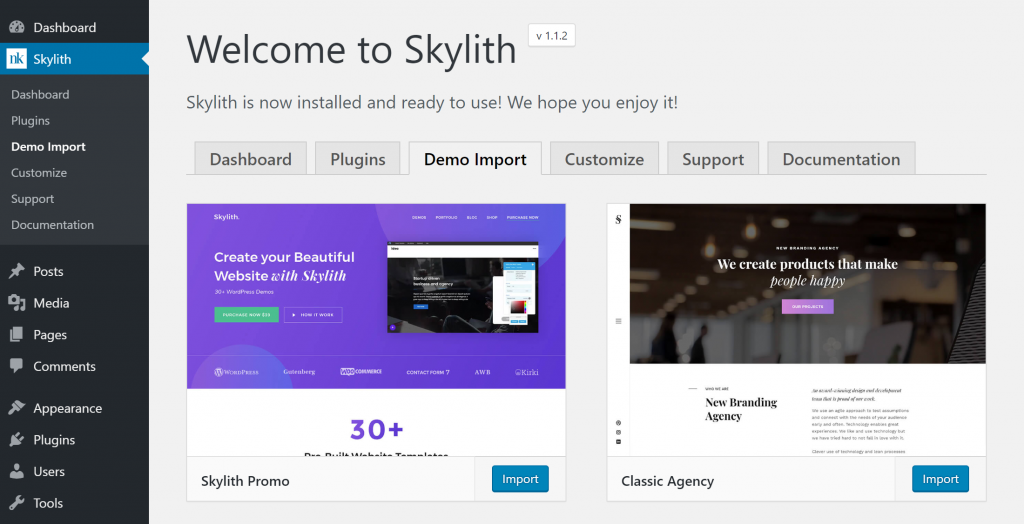
After demo import, it is recommended to install and run Regenerate Thumbnails plugin:
