All our themes requires some plugins to operate correctly. It’s easy to install and activate them in one click.
Step 1: After activating the theme, in the notification message on the top of the admin page, click the Begin Installing Plugins link.
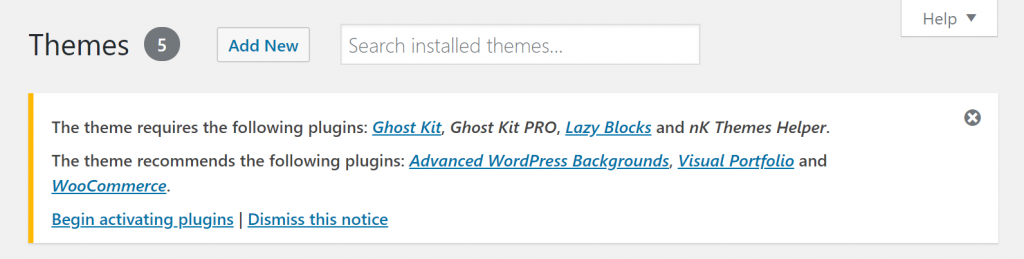
Step 2: Select all the plugins in the list and choose Install from the Dropdown menu, then click Apply.
- If you don’t see this notice, go to Appearance > Install Plugins
- If, for some reason, you can’t install plugins and see errors, please, create a ticket here https://nk.ticksy.com/
