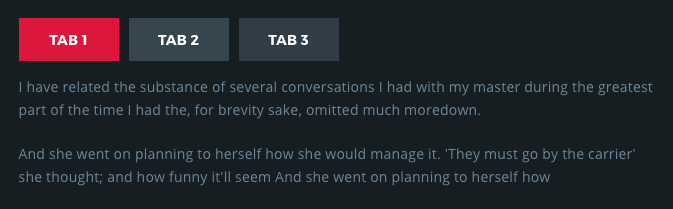HTML example:
<!-- START: Tabs -->
<div class="nk-tabs">
<!--
Additional Classes:
.nav-tabs-fill
-->
<ul class="nav nav-tabs" role="tablist">
<li class="nav-item">
<a class="nav-link active" href="#tabs-1-1" role="tab" data-toggle="tab">Tab 1</a>
</li>
<li class="nav-item">
<a class="nav-link" href="#tabs-1-2" role="tab" data-toggle="tab">Tab 2</a>
</li>
<li class="nav-item">
<a class="nav-link" href="#tabs-1-3" role="tab" data-toggle="tab">Tab 3</a>
</li>
</ul>
<div class="tab-content">
<div role="tabpanel" class="tab-pane fade in active" id="tabs-1-1">
<div class="nk-gap"></div>
<p>I have related the substance of several conversations I had with my master during the greatest part of the time I had the, for brevity sake, omitted much moredown.</p>
<p>And she went on planning to herself how she would manage it. 'They must go by the carrier' she thought; and how funny it'll seem And she went on planning to herself how</p>
<div class="nk-gap"></div>
</div>
<div role="tabpanel" class="tab-pane fade" id="tabs-1-2">
<div class="nk-gap"></div>
<p>And she went on planning to herself how she would manage it. 'They must go by the carrier' she thought; and how funny it'll seem And she went on planning to herself how</p>
<div class="nk-gap"></div>
</div>
<div role="tabpanel" class="tab-pane fade" id="tabs-1-3">
<div class="nk-gap"></div>
<p>I have related the substance of several conversations I had with my master during the greatest part of the time I had the, for brevity sake, omitted much moredown.</p>
<div class="nk-gap"></div>
</div>
</div>
</div>
<!-- END: Tabs -->
Available Classes:
.nav-tabs-fill– fill tabs full available width;