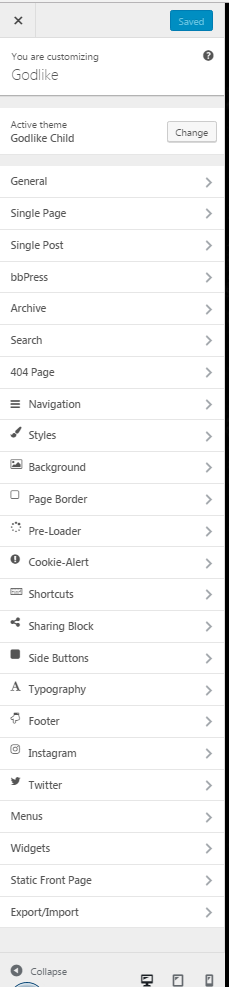Warning: For use Customizer options you need to install the Kirki plugin if you have not done so in the previous install plugins step
After installing the theme, navigate to Appearance → Customize.
Here you have access to all the theme’s configuration settings. Each setting is commented and very straight-forward and should be easy to understand and configure.
GodLike supports live preview of all customizations, so you may preview any changes before saving them.