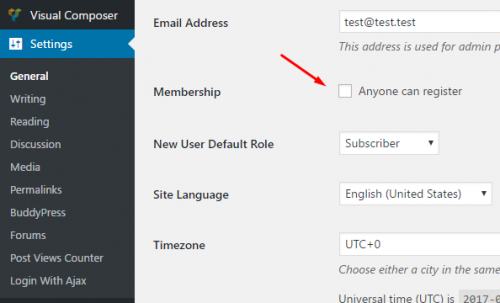Warning: To use Navigation Login Form you need to install the Login With Ajax plugin.
Follow the next steps to activate Navigation Login Form:
- Go to Appearance->Customize->Navigation->Main Navigation and find Sign In Icon option. Activate it:
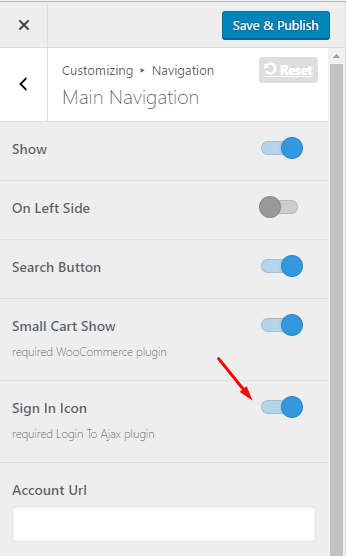
- In the Account Url property, specify a link to the user’s personal cabinet, for example: https://wp.nkdev.info/godlike/my-account/
Leave the Account Url property blank if you are using the Buddypress plugin. So you get a ready set of user pages:
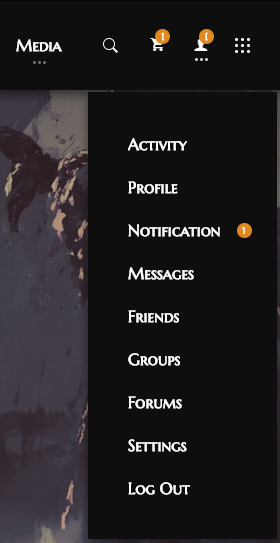
- To activate the registration tab in the modal menu, go to the General WordPress options and select Anyone can register option: