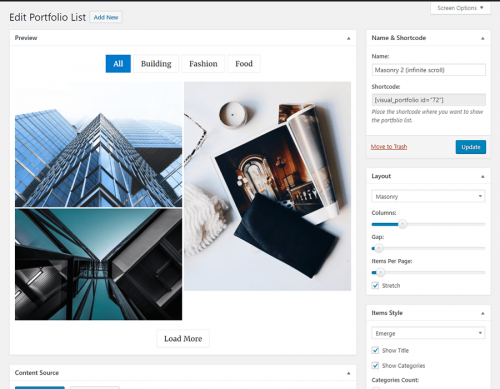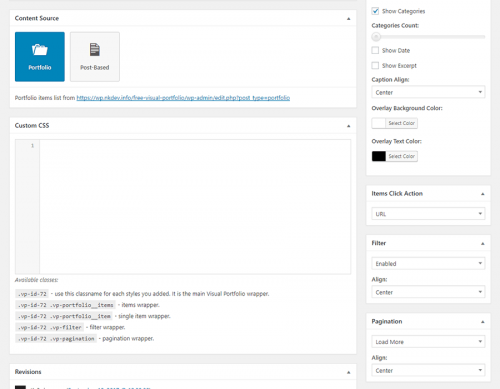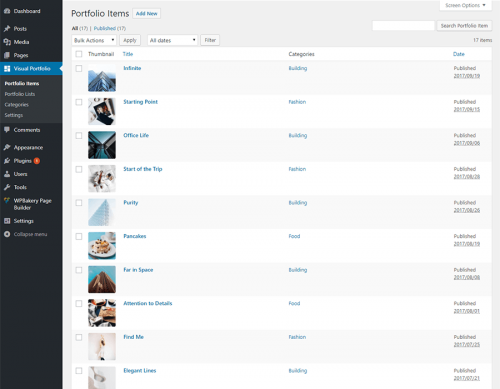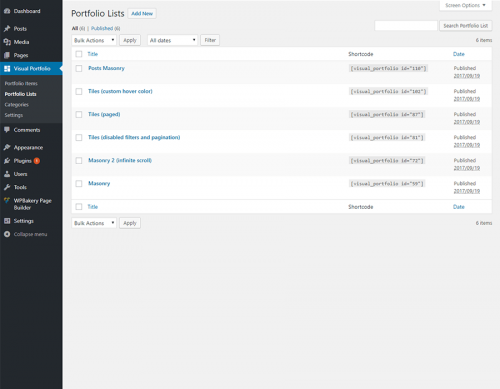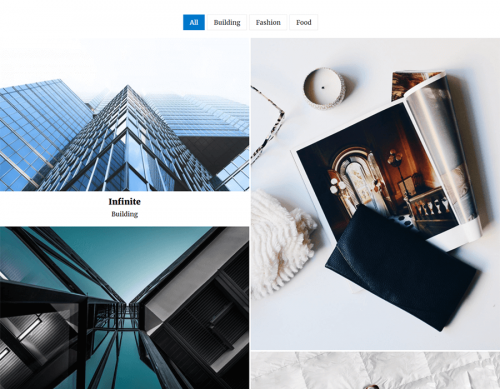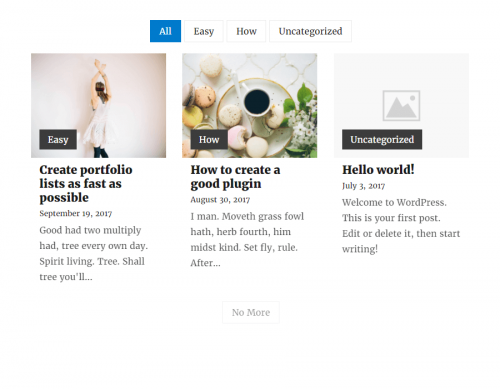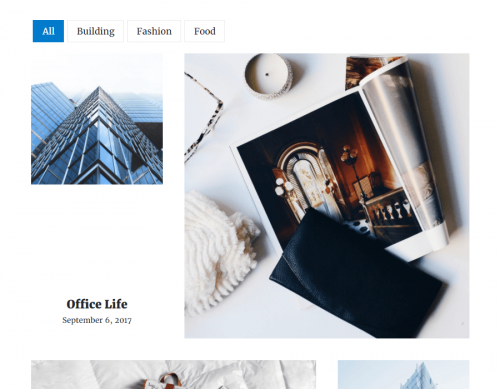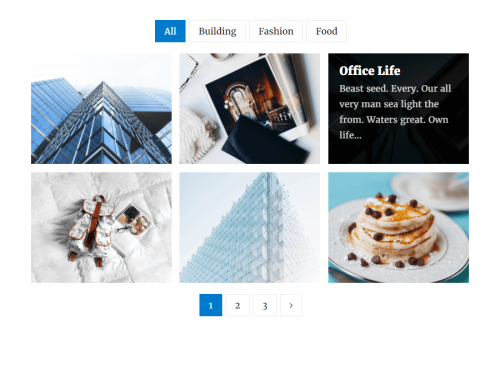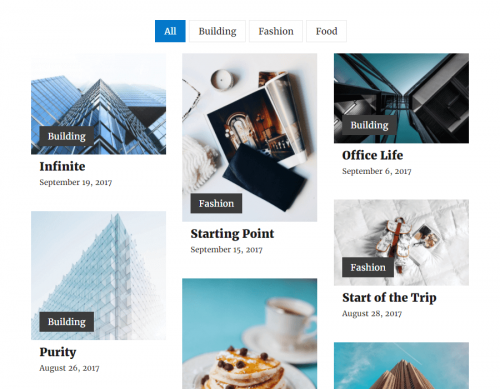Visual Portfolio editor let you create beautiful portfolio layouts. Generates shortcode to show portfolio or any custom post types using Masonry or Tiles layouts.
Features
- Visual preview for portfolio list shortcode builder
- Templates for theme developers
- Masonry layout
- Tiles layout
- 3 predefined hover effects (will be more in the future updates):
- Fade
- Emerge
- Fly
- Default (no hover effect)
- Infinite Scroll
- Load More
- Paged lists
- Filtering
- Popup gallery
- Custom item gutters
- Stretch option (if you want to break the fixed container of the page)
- Custom posts type lists (not only portfolio)
- Posts by type
- Posts by specific ID
- Posts by taxonomies
- Custom order
- Custom CSS for each portfolio lists
- Shortcode generated, so you can place unlimited portfolio lists on the page
- Visual Composer page builder supported