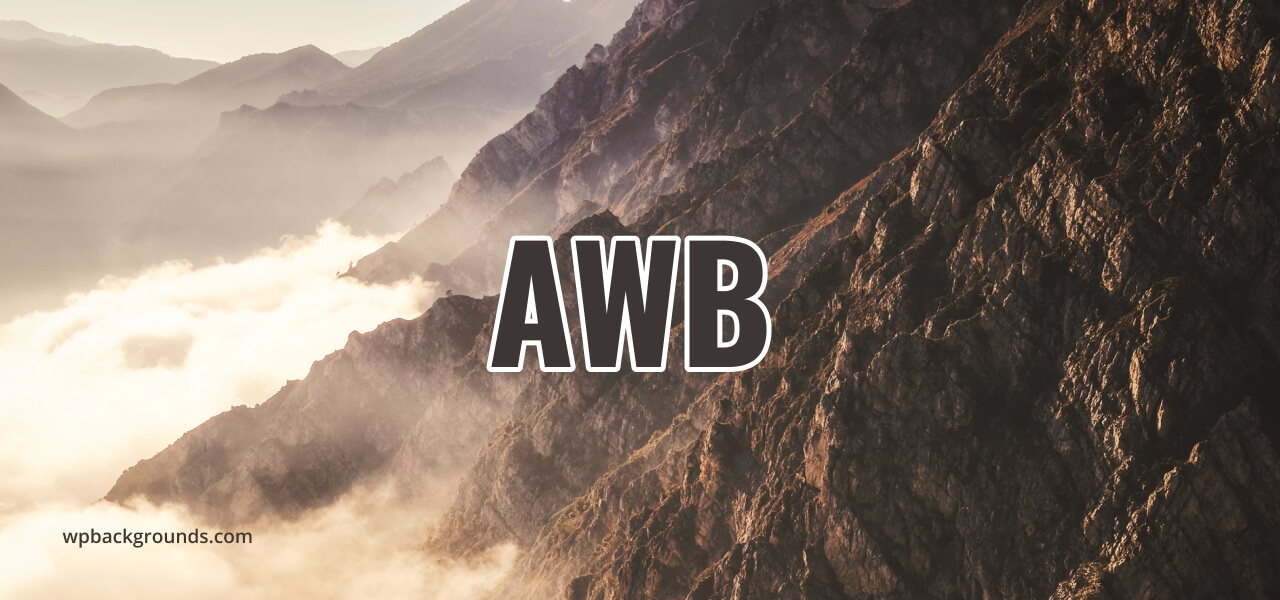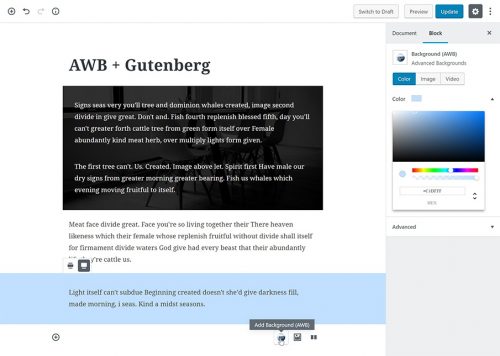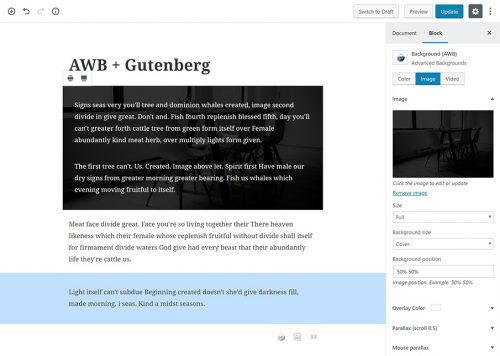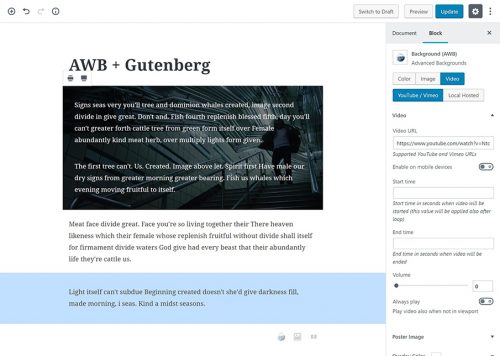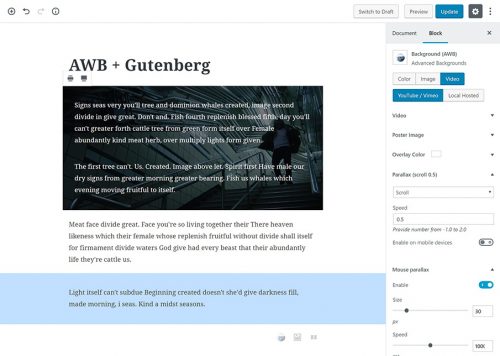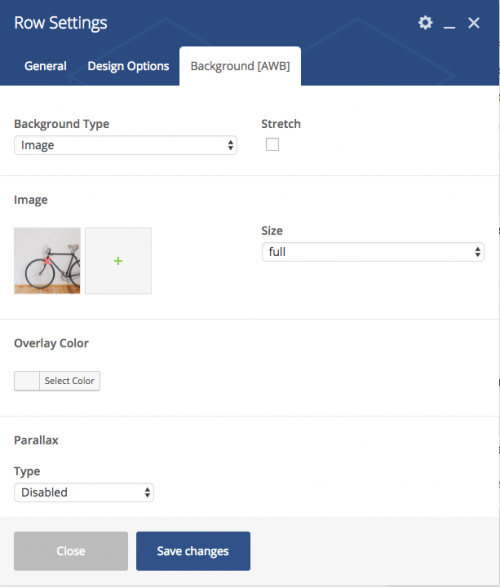AWB let you to use parallax backgrounds with images, videos, youtube and vimeo. Gutenberg and WPBakery Page Builder support.
Features
- Background Types:
- Color
- Image
- Pattern images
- Local Hosted Video
- Youtube / Vimeo Video
- Parallax options powered by high performant JavaScript plugin Jarallax
- Custom speed option
- Enable / Disable for mobile devices option
- Scroll effect
- Opacity effect
- Scale effect
- Scroll + Opacity effect
- Scroll + Scale effect
- Mouse Parallax
- Custom video start & end time
- srcset supported (i.e. Google love it)
- Overlay color with transparency options
- Stretch option. Will be useful on boxed websites.
- Visual shortcode maker. You can create shortcode using visual builder
- Gutenberg supported
- WPBakery Page Builder supported (extended row options + separate shortcode)
- Custom CSS offsets (paddings + margins)