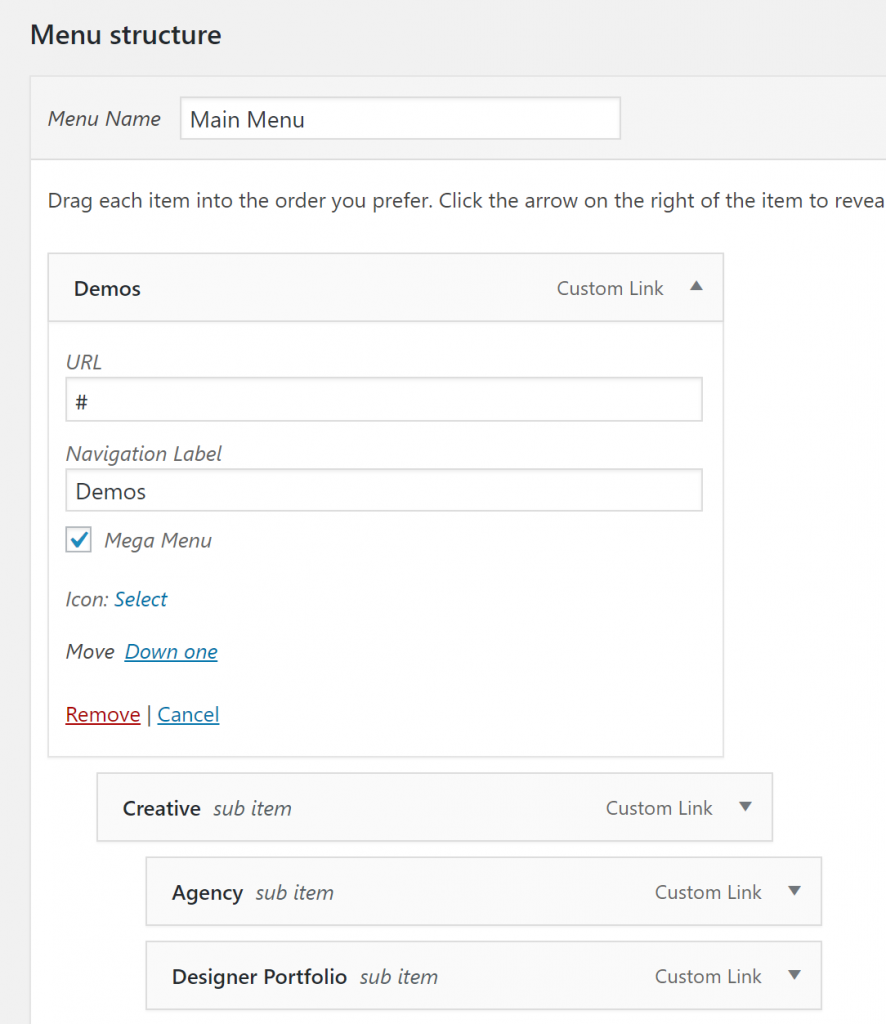Social Menu
To add social icons in menus you need to use plugin Menu Icons and “Social Menu” location:
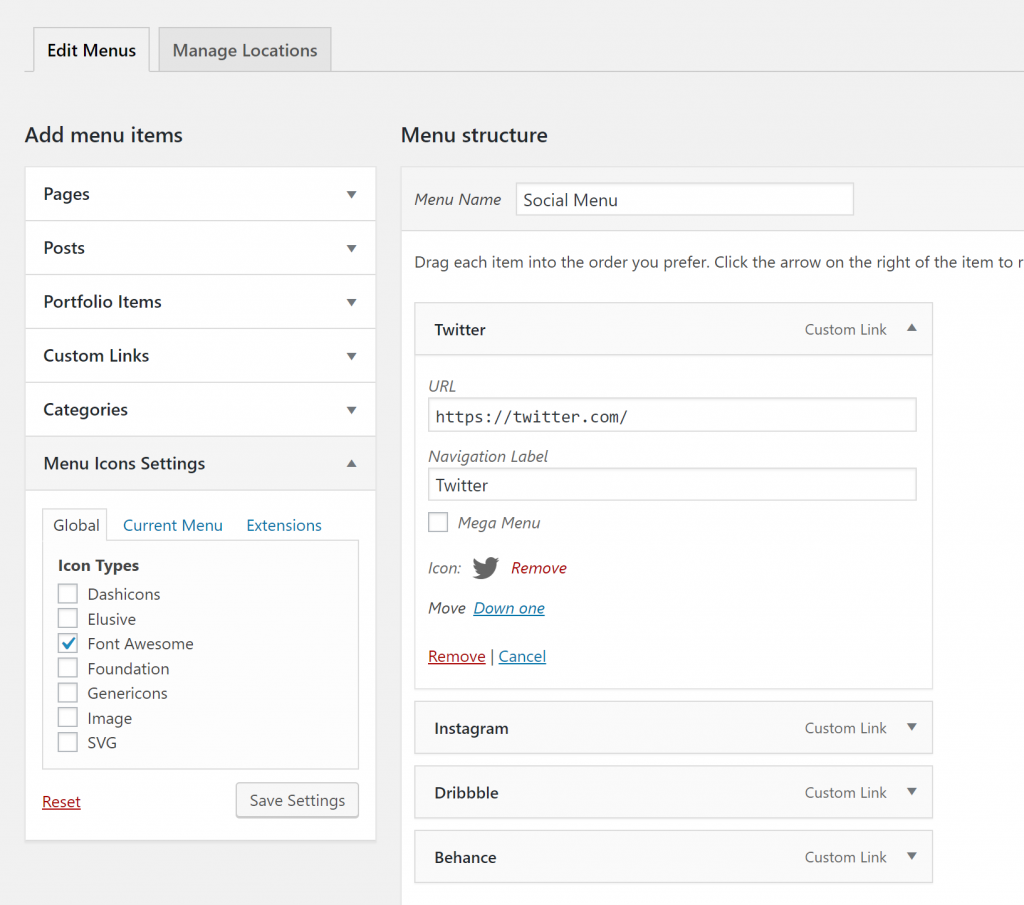
By default Social Menu will be shown in all menus (Top Menu and Mobile Menu). You can limit it in Appearance → Customize → Navigation → Social Navigation:
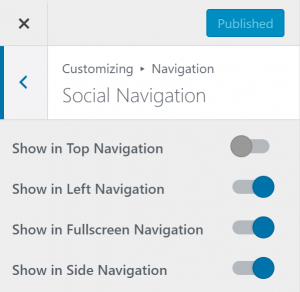
Mega Menu
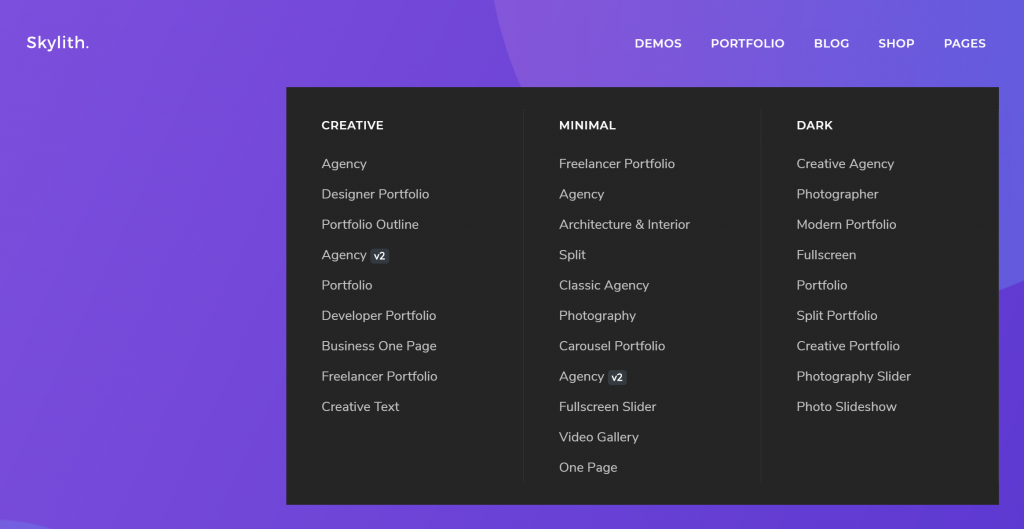
To create this type of menu follow these steps:
- Create menu in Appearance → Menus
- Make 3 levels menu, where:
- 1st level is top menu item
- 2nd level is column label
- 3rd level is items in column
- Check “Mega Menu” checkbox on 1st menu level item