There is only a single menu location used for the main menu and mobile menu. You can edit it in Appearance > Menus:
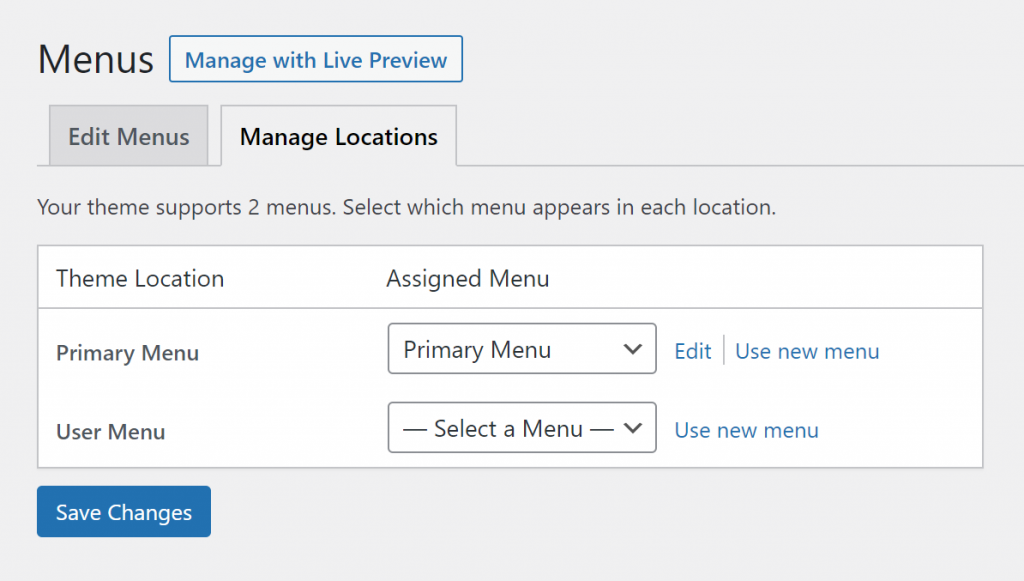
Mega Menu
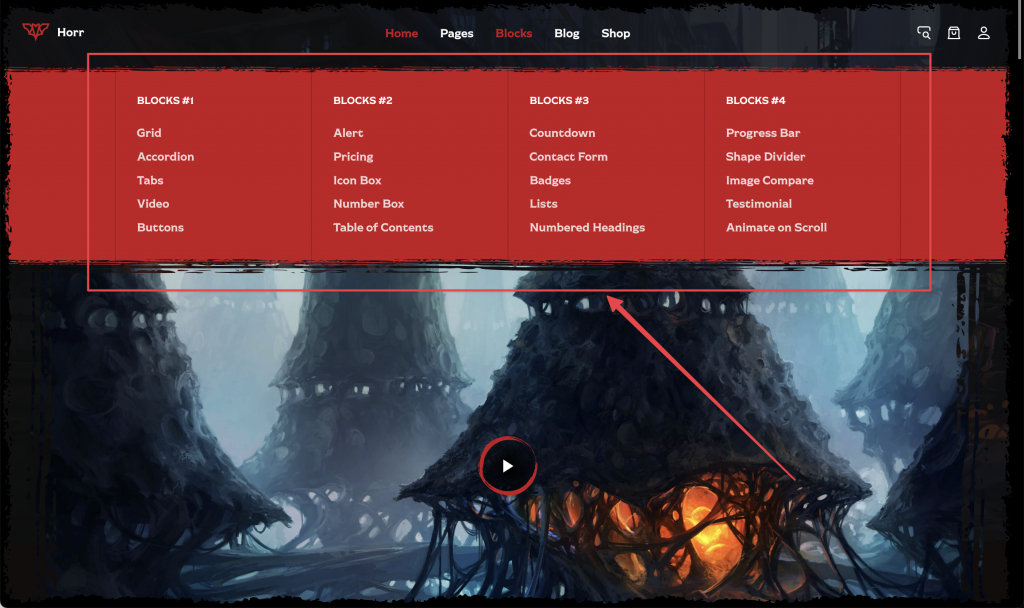
To build a dropdown with columns (mega menu), follow the instructions:
- Navigate to Appearance → Menus and add your own menu or edit existing
- Select the menu item on the 1st level (for example, Features), and select the Mega Menu checkbox as shown below:

- Save the menu and check the result
